Teaching from Home? 5 Sanity-Saving Tips You NEED to Try!
Hi! If you're reading this, I'm guessing you're bravely diving into the world of distance learning! Me, tooooo! There's definitely a learning curve to all this new-ness, isn't there?! So that's why I'm here: to share some of the things that are SAVING MY LIFE right now! I hope it makes your life a little easier, too. Let's go!

If you're feeling alone though, I want to encourage you that you can find some teacher friends to support you on TPT and also on various Facebook groups. For example, my school is using Seesaw as our content sharing platform and there is a "Seesaw Teachers" Facebook group that is overflowing with knowledge and helpful info to get each other through this time. Whatever YOU are using (any specific curriculum or platform or grade level) search for it on Facebook, and chances are there is a group there ready to answer your questions. Also- check the group's search feature because your good question may have already been asked and answered! If you're on Seesaw like me, be sure to check out the "activities library" for TONS of FREE activities you can use with your class. We're all in this together. 💕
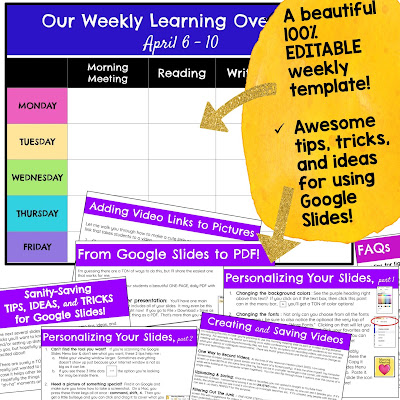
You could use this in so many efficient ways:
This is how my students get each day's lessons. They just click on each picture and it zips them over to a video or site. SIMPLE. CLEAR. BEAUTIFUL.
1. GET ON GOOGLE DRIVE:
If you haven't done much on Google Drive yet, THIS IS YOUR TIME TO TRY IT OUT! Do you have other people at your school you can share ideas and plans with? Google Drive is a game changer because you can all be looking at a document or presentation at the same time, editing it in real time while you're on a Zoom call together ...or you can add your links and ideas anytime and know that everyone from your team will be able to see and access it. It's the ultimate way to share the load of distance learning... and that leads me to tip #2...2. SHARE THE LOAD:
I really hope you have a team or at least one like-minded colleague that will share ideas and work with you (if not though, keep reading because I have ideas for you, too...). For example, my kindergarten team is sending out 3-4 short video lessons per day to our students (I'll show you what that looks like in a sec). At first we thought we'd all do our own videos, but we pretty quickly realized that would be SO. Much. Work! If you're up for that, hey- more power to you, but when I go to our Google Drive and just grab the link for each day's math or writing lesson from my friend, I almost want to cry because I'm SO RELIEVED to not be doing this all alone. What a gift to be able to share.If you're feeling alone though, I want to encourage you that you can find some teacher friends to support you on TPT and also on various Facebook groups. For example, my school is using Seesaw as our content sharing platform and there is a "Seesaw Teachers" Facebook group that is overflowing with knowledge and helpful info to get each other through this time. Whatever YOU are using (any specific curriculum or platform or grade level) search for it on Facebook, and chances are there is a group there ready to answer your questions. Also- check the group's search feature because your good question may have already been asked and answered! If you're on Seesaw like me, be sure to check out the "activities library" for TONS of FREE activities you can use with your class. We're all in this together. 💕
3. GET ORGANIZED:
It really helps me visualize everything when I have two main templates that are editable in Google Slides : a weekly AND a daily template.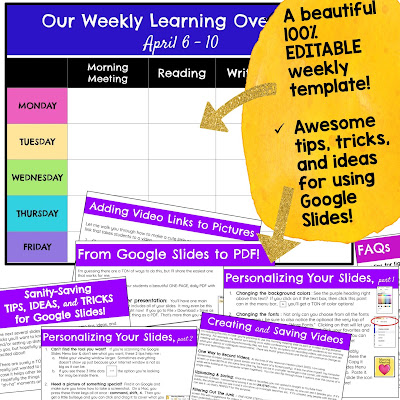
- Here's the scoop on the weekly template:
You could use this in so many efficient ways:- Get Yourself and Your Team Organized: It can help you see what’s coming up this week. If you’re sharing with teammates, you can even share it over Google Slides so you can all edit and add links!
- A Weekly Newsletter: It can give parents, students, and/or administration an overview of your week. You could make it as detailed or general as you wish. Personally, I send it out Sunday evenings to parents so they can have a quick peek at what is coming up. It says basic things like “Writing Journal, page 1” or “Math Lesson about more and less.” You could add learning targets, links, and more, but mine is just a simple week-at-a-glance with no links because I want them to get the links from my daily slide and not work ahead.
- A Guide for Students: You could also share this with your students and, depending on their age, it might be a really efficient way to give them their weekly assignments. I’m staying away from this because I think it would overwhelm and confuse my kindergarteners, but YOU know your students best!
- Now here's the scoop on the DAILY template:
 |
I send my students a one-page PDF (like the example here- you choose the stickers and arrange them any way you wish) each morning that contains the day's 3-4 lessons represented as picture stickers. Each picture is linked to a video so that when kids click on the picture, they can follow the directions in the video and before they know it- their schoolwork for the day is done! YAY! 🎉
You can create/edit everything in Google Slides and downloaded as a PDF ...and if you're saying, "Wait- HOW do I do that?! And how do I link the stickers to a video?!" I promise it's all super easy and I'm giving out simple step-by-step details if you need them! You can do it and I'll help you!
The stickers though! 😍They make me soooo happy! There are almost 100 of them so most everything you'd want is there, but you also get blank, editable ones in case you need to add anything.
4. PREPARE TO BE A YouTube STAR:
Okay, not really (how did we sign up for THIS?!), but I do have a list of my TOP 10 secrets for creating awesome teaching videos at home (...even if you don't feel like a YouTube star)! You can read all about it HERE!
If you're still searching for a way to deliver and share content with your students, I will tell you I've been using Seesaw for years and I love it - in both my face-to-face AND distance learning classroom. It's kid-friendly (remember, I teach 5 year olds, so if they can figure it out, most kids can!) and parents love it, too. The student work journal is the perfect place to post links to your daily (or weekly) lessons for kids.
As I mentioned earlier, Seesaw also has a huge free library where teachers can share activities. They also have a "Blog" feature I'm using for my students to do "Show and Tell." Students can post pictures or videos (everything has to be teacher approved before it actually hits the blog) and they can comment on each other's posts (these also require teacher approval, which I love.). I'm a huge Seesaw fan. And remember- if you have any questions, their Facebook page is awesome.
I hope these TOP 5 tips help save you tons of time and sanity during distance learning! 💖 We're in this together!
As I mentioned earlier, Seesaw also has a huge free library where teachers can share activities. They also have a "Blog" feature I'm using for my students to do "Show and Tell." Students can post pictures or videos (everything has to be teacher approved before it actually hits the blog) and they can comment on each other's posts (these also require teacher approval, which I love.). I'm a huge Seesaw fan. And remember- if you have any questions, their Facebook page is awesome.
I hope these TOP 5 tips help save you tons of time and sanity during distance learning! 💖 We're in this together!







Comments
Post a Comment